Writing on notebooks, saved in an application. The power of the latest memorization stationery is!?
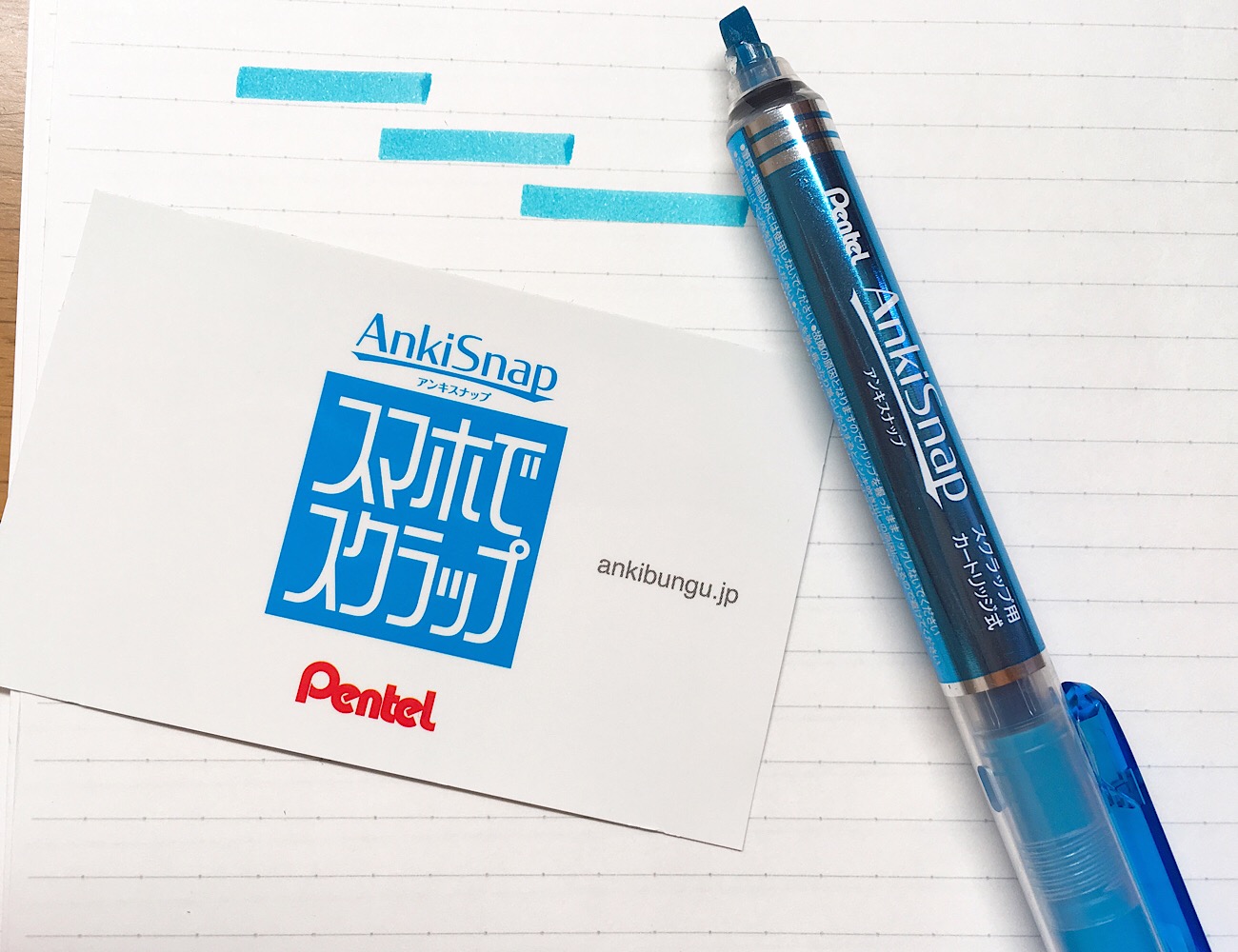
Hello everyone, what do you do when you want to memorize something?
I have been memorizing things by writing them down in my notebook and then referring to it later on. However, when inside a crowded train or bus it becomes difficult to bring out your notebook to refer to. Today, I would like to introduce the high tech memorization stationery that I chanced upon, which can be linked to your smartphone and solve the problem of being unable to bring out your notebook. I will be using the products while I do my introduction.
Pentel [Anki Snap Saving notes in your smartphone]

Price:500 yen(Tax Excl.)
Upon first glance, this products looks like a normal blue marker. However, by demarcating the area that you want to note down using the blue marker, you can then use a special application on your smartphone to read the demarcated area and only that part will be saved into your smartphone.
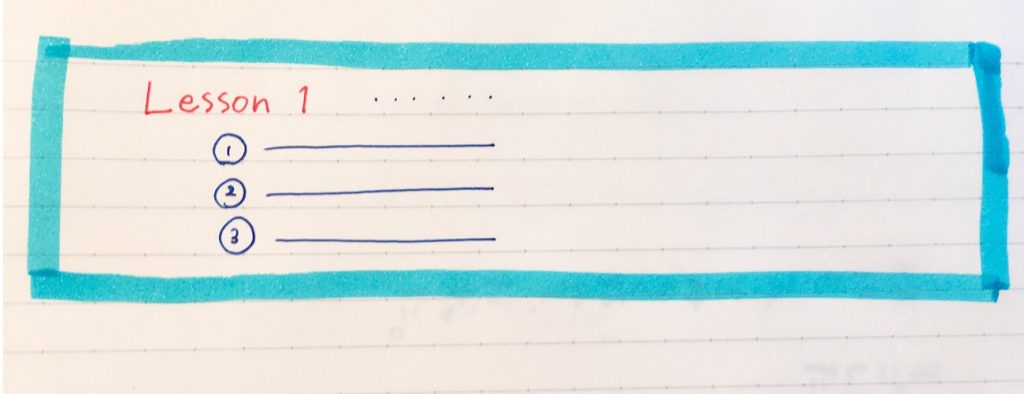
It is really easy to use.
1) Download the special application by using the QR code that comes together with the product and then enter the serial code.
2) Take a picture using the camera inside the application.
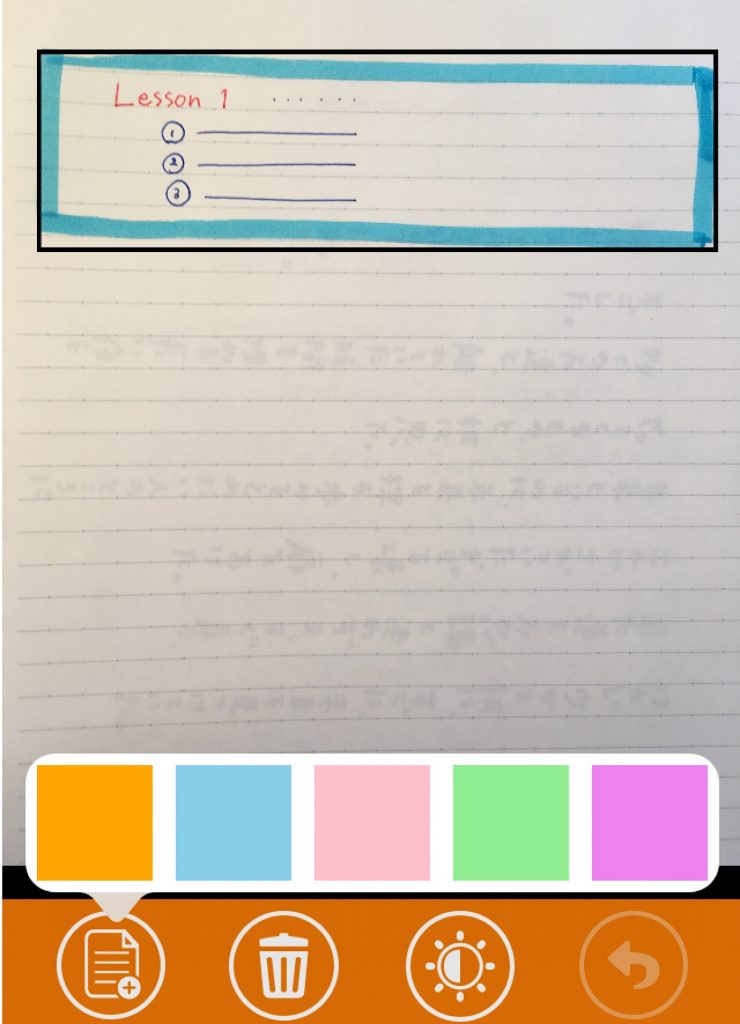
Just like that you can save important notes.
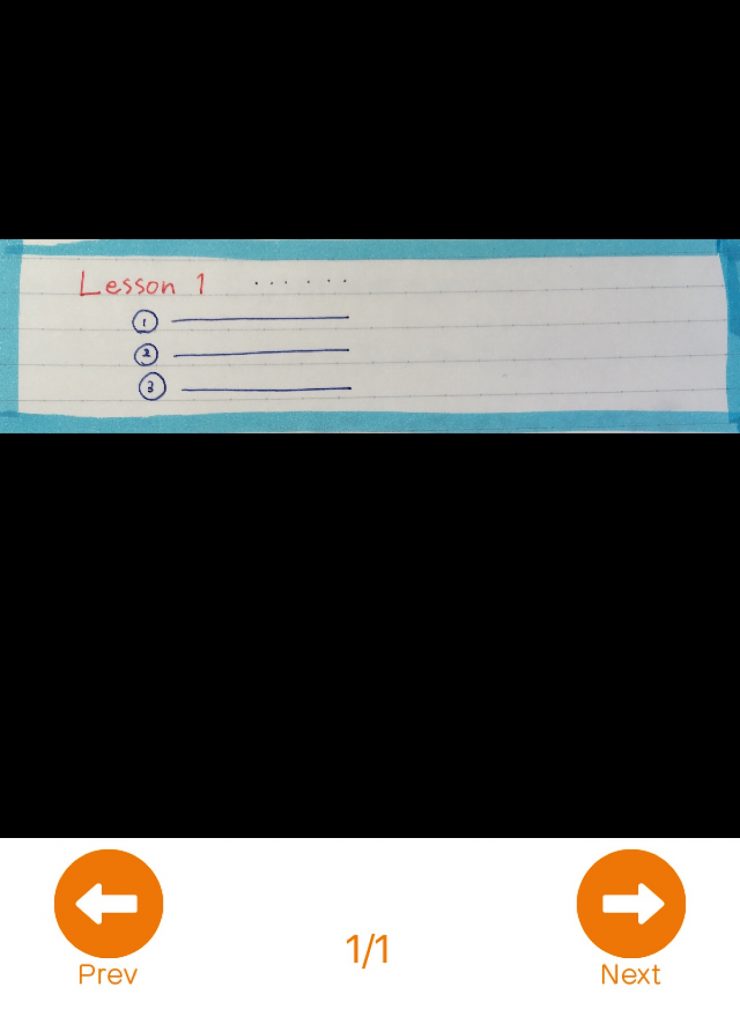
There were a lot of times when I was studying some language where I wanted to note down important areas in the textbook, so this seems like a really convenient product to use. Although, recently phone cameras have been improving so much that I am starting to feel that just by using the camera to take pictures is enough; there is no need to use the pen to demarcate areas.
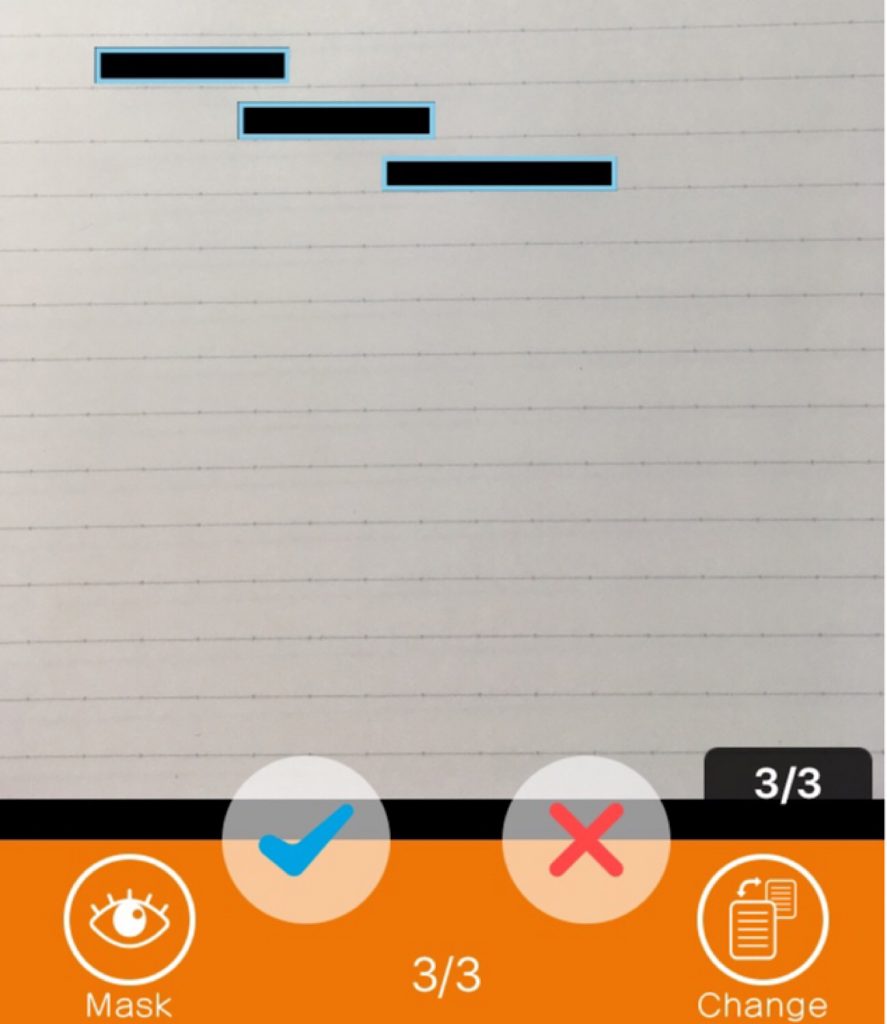
Actually, the pen has one more function, it is able to black out areas that have been highlighted. In the application, you can tap on the blacked out areas to reveal the words behind; it is really useful when you are trying to memorize important words from the textbook. Its sister product [Memorizing through smartphones] seems to focus more on this function; next time I may consider to buy it instead.
Pentel [Sma Tan]
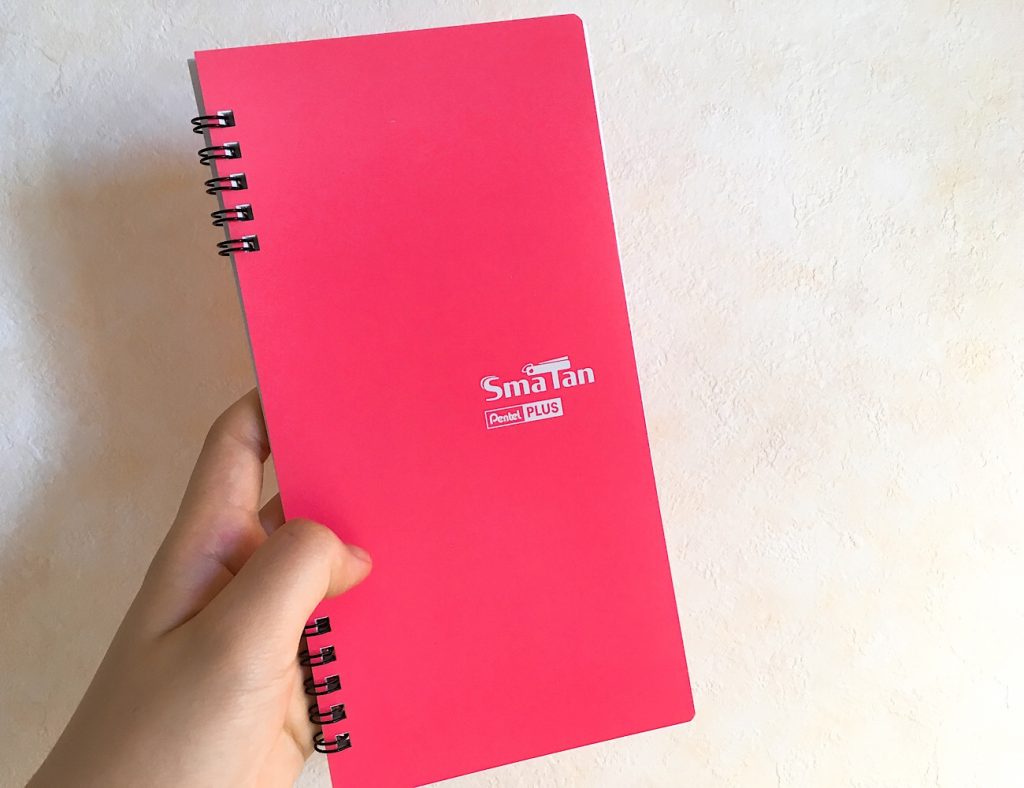
Price:450 yen(Tax Excl.)
Again, this product looks like a simple vocabulary notebook but by snapping a picture of a page you will be able to create handy vocabulary cards inside the application.
Usage is simple
1) Download the special application(「スマ単」)
2) On the left side of the open page write down the word you want to memorize and on the right side write down the correct answer
3) Take a picture with your camera ensuring that all four marker can be seen
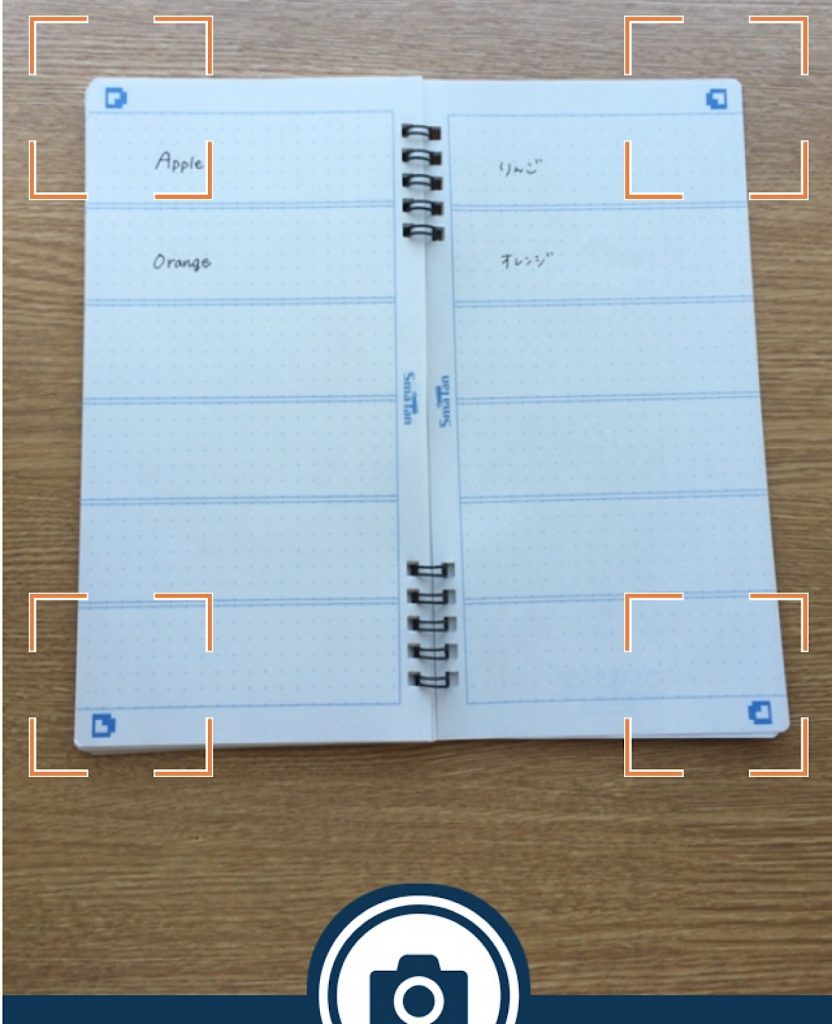
Doing so will create a vocabulary book in the application.
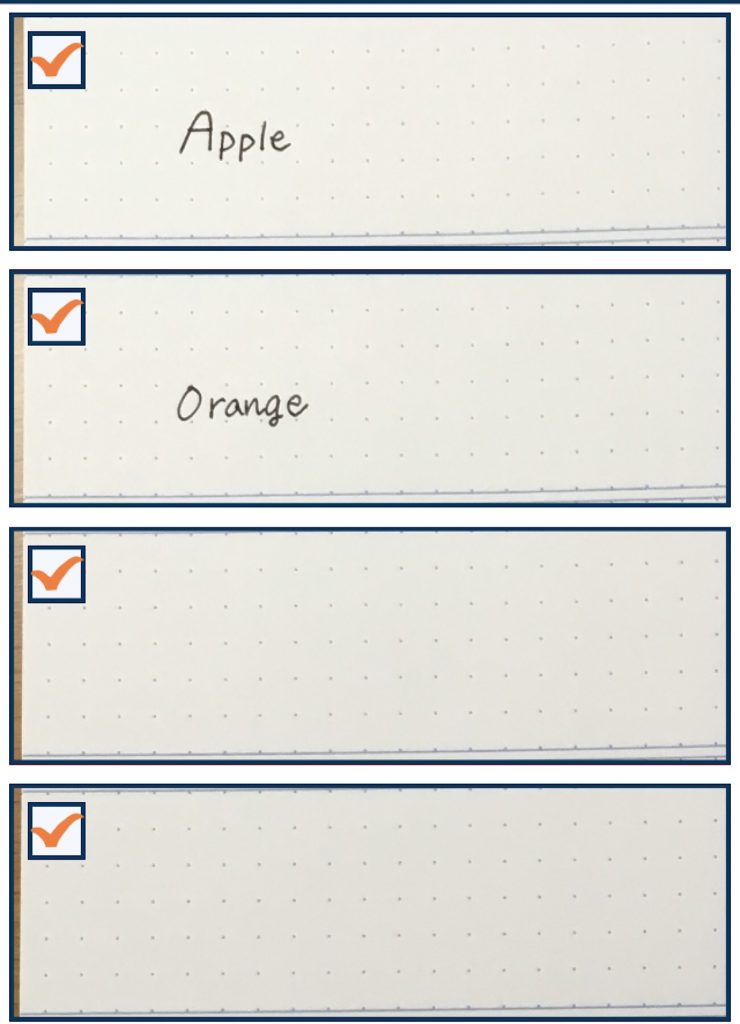
Tapping on each word will reveal their respective answer.
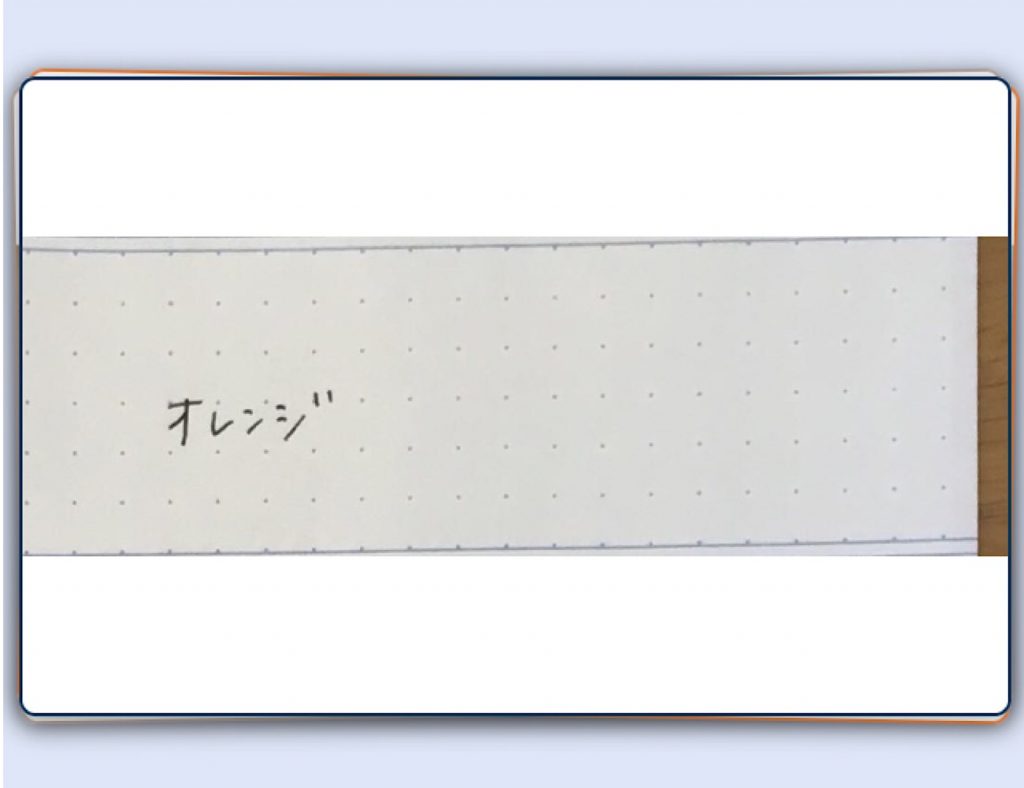
This is a really convenient function.
The area to write in each space is quite wide, so you can write anything that you want and not just a single word. Another awesome function that helps with the efficiency of learning is that you can randomize the cards to increase the difficulty when memorizing the various words.
How were the products?
If you use these memorization stationery that can be linked with your smartphone, you will be able to continue to study even if you only have your smartphone. For those of you who are tired of the usual studying methods, why not give this a try.
Written by LINA
(Reference:http://ankibungu.jp)
Anki Snap
Sma Tan